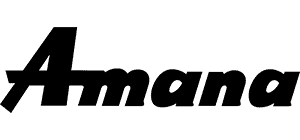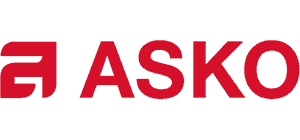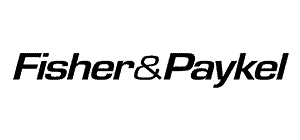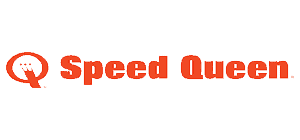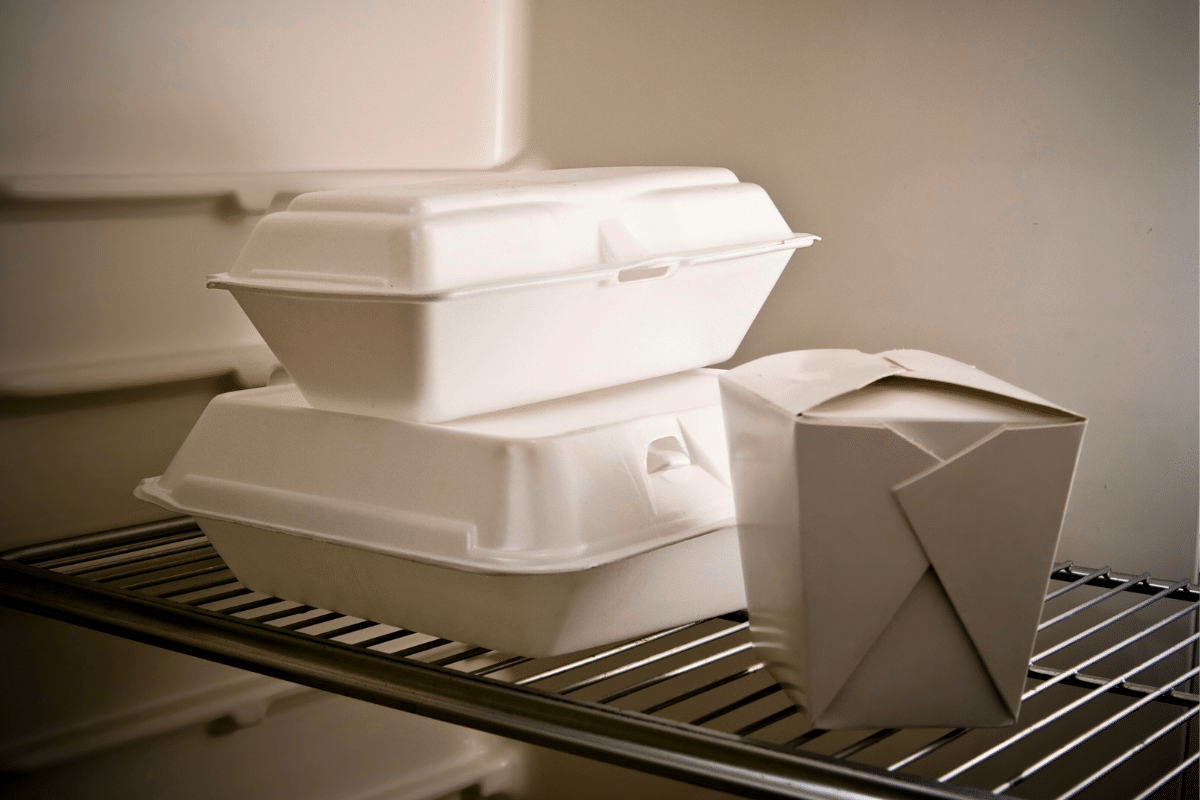You’re about to enjoy a crisp glass of water when your Dacor refrigerator reminds you—it’s time to change Dacor water filter to keep everything running at its best. Fortunately, this quick task keeps your water fresh, clean, and your appliance performing like it should.
With life’s daily demands, dealing with maintenance tasks may feel like an inconvenience. However, replacing your Dacor refrigerator’s water filter is simpler than you might think. Let’s walk through the process so you can get back to more important matters—like planning your next gourmet meal. Should you encounter any issues while replacing your Dacor water filter, our Vancouver refrigerator repair experts are just a call away and ready to assist. Now, let’s learn how to change a water filter in a Dacor fridge.
4 Steps to Change Dacor Water Filter
First, postponing this task is not advisable. Your Dacor refrigerator’s water filter plays a critical role in maintaining the purity and taste of your water. It keeps your water tasting fresh and your ice cubes free of impurities by filtering out chlorine, metals, and other unwanted substances commonly found in tap water. Learning how to change Dacor water filter ensures that you and your family enjoy only the cleanest, freshest water with every sip.
What You’ll Need to Get Started:
- A new water filter (consult your refrigerator’s manual or model number to ensure the correct one)
- A towel or rag to catch any potential drips
- About five minutes of your time
Note: You do not need to turn off the water supply to your Dacor refrigerator to replace the filter.
Step-by-Step: How to Replace the Water Filter in a Dacor Refrigerator
1. Locate the Filter
This may sound straightforward, but modern refrigerators have cleverly hidden components. The filter in your Dacor refrigerator is typically located in one of two places: the upper-right corner inside the refrigerator or behind a panel at the bottom, within the front base grille. If you’re unsure, your refrigerator’s manual will provide specific guidance.
2. Remove the Old Filter
Once you’ve found the filter, twist it counterclockwise to release it. Similar to opening a jar of preserves, the filter may feel snug at first, but no tools are required—just a firm twist. After removing the filter, be mindful of any water that may drip from it. Our Vancouver appliance repair technicians recommend using a towel to cover the area under the filter while you perform this step.
3. Insert the New Filter
Before installing the new filter, remove any protective caps. Then, align the notches on the filter with the corresponding grooves in the filter compartment, and twist it clockwise until it locks into place. You’ll know it’s secure when it feels snug.
4. Flush the System
To ensure optimal water quality, it’s essential to flush the new filter. Run a few gallons of water through the dispenser to clear out any air bubbles or carbon dust from the new filter. While it may seem wasteful, this step is crucial to ensuring your first sip is as refreshing as possible.

How Do I Reset My Dacor Water Filter?
After replacing your Dacor water filter, it’s important to reset the filter indicator to ensure your refrigerator keeps accurate track of future filter changes. Resetting the water filter is a straightforward process:
- Locate the Reset Button: The reset button is typically found on the control panel inside your refrigerator, often near the water and ice dispenser controls. If you’re unsure, consult your user manual for the exact location.
- Press and Hold: Once you’ve found the reset button, press and hold it for 3 to 5 seconds. You’ll know the reset is complete when the filter indicator light either turns off or resets to its default status, depending on your model.
- Confirm the Reset: Once the light is off or the display has reset, your Dacor refrigerator is ready to track your new filter’s lifespan, usually about six months.
By following these steps, you ensure your refrigerator continues to notify you when it’s time to change the filter again, keeping your water and ice clean and fresh.
A Pro Tip to Stay Ahead:
To make your life easier, mark the date you replaced the filter somewhere convenient. While most filters last around six months, time has a way of slipping by. By keeping track of the date, you’ll know exactly when it’s time for the next replacement, ensuring you’re always prepared.
Congratulations—you’ve successfully replaced the water filter in your Dacor refrigerator! Now, you can enjoy that ice-cold, crystal-clear water with the satisfaction of knowing your refrigerator is in top condition.