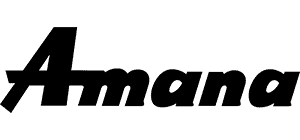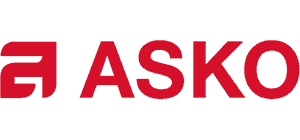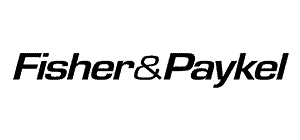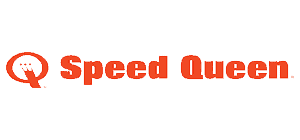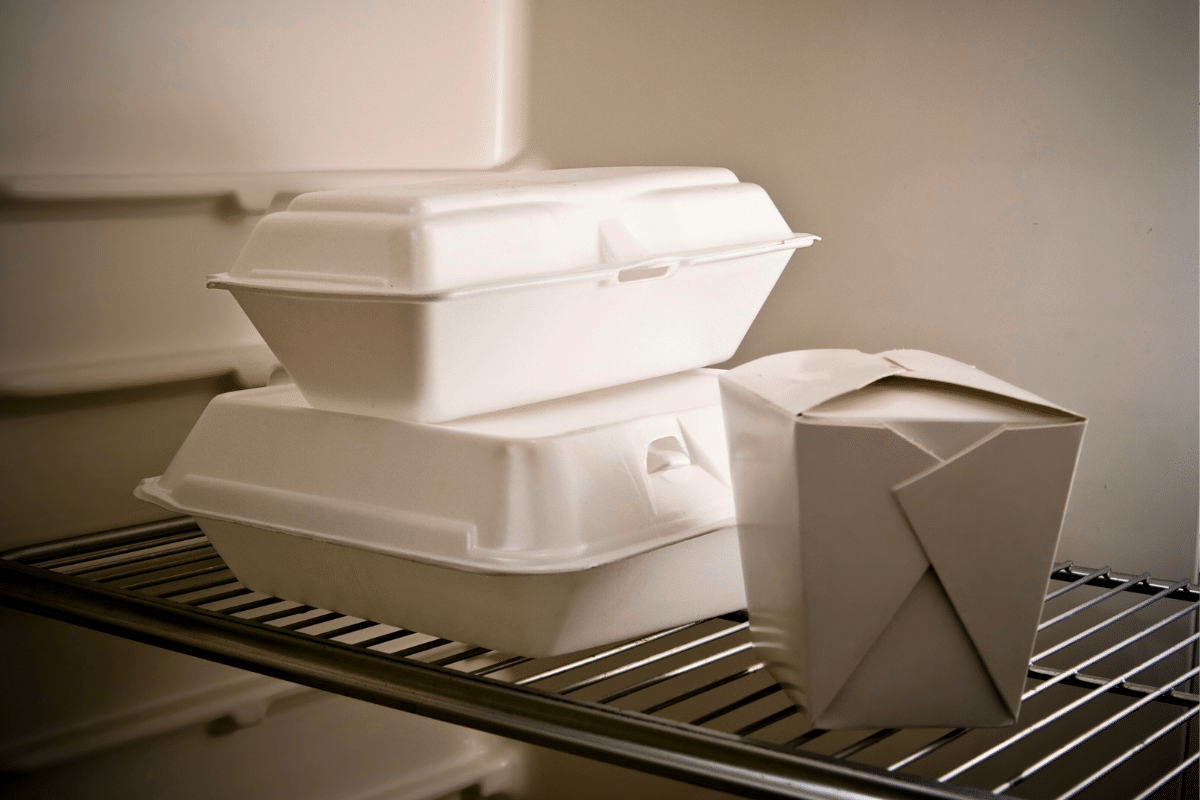Dealing with a Monogram dishwasher that won’t drain can be a real headache, especially when you’re left with a pile of dirty dishes. A dishwasher full of standing water isn’t just frustrating—it can also signal a problem that, if left unaddressed, may lead to bigger repair bills down the road. The good news is that this issue often stems from a few common causes—and there are straightforward troubleshooting steps you can take to address it.
In this post, we’ll break down why your Monogram dishwasher won’t drain, how to troubleshoot the issue safely, and when it’s time to call the Monogram repair experts at Priority Appliance Service.
Why Your Monogram Dishwasher Won’t Drain
There are a few reasons your Monogram dishwasher won’t drain, including:
- A clogged or dirty filter
- A malfunctioning drain pump
- Obstructions in the garbage disposal or air gap
- Electrical or control board issues
Here are some straightforward troubleshooting tips to help you pinpoint the problem and get your dishwasher draining properly again.
Step 1: Clean the Dishwasher Filter
The first thing to check when your Monogram dishwasher won’t drain is the filter. Over time, food particles, grease, and debris can clog the filter and block water from draining properly.
How to clean the filter:
- Remove the bottom dish rack to access the filter at the base of the dishwasher.
- Twist and lift out the filter (refer to your user manual for specifics).
- Rinse it thoroughly under warm water.
- Use a soft brush to scrub away grease or buildup.
- Reinstall the filter securely and test the dishwasher.
Step 2: Check the Garbage Disposal and Knockout Plug
If your Monogram dishwasher won’t drain and it’s connected to a garbage disposal, a clog or unremoved knockout plug could be blocking the drain path.
Troubleshooting tips:
- Run the garbage disposal to make sure it’s clear.
- If your disposal is newly installed, ensure the knockout plug (inside the dishwasher inlet) was removed.
- Use a flashlight to inspect the inlet for clogs.
Step 3: Clear the Air Gap (If Installed)
Some dishwashers are connected to an air gap—usually a small cylinder near the sink faucet. If this becomes clogged, water can back up into the dishwasher.
How to clear the air gap:
- Turn off the breaker to your dishwasher.
- Twist off the air gap cover.
- Use tweezers or a small brush to remove debris inside.
- Rinse thoroughly, replace the cover, and turn the breaker back on.
If your Monogram dishwasher won’t drain and you’ve ruled out the filter, this small device is often the overlooked issue.
Step 4: Reset the Dishwasher
Before moving to more advanced repairs, try resetting your dishwasher. Sometimes, the drain cycle can get stuck or interrupted.
To reset:
- Press and hold the “Start” or “Cancel” button for 3–5 seconds.
- Wait for the system to reset and initiate a new cycle.
This can often resolve a minor software glitch that’s preventing drainage.
If you’ve gone through these steps and your Monogram dishwasher won’t drain, the issue may be with the drain pump, control board, or other internal components that require professional repair.
At Priority Appliance Service, our technicians are trained in high-end brands like Monogram and can quickly diagnose and repair drainage issues to get your dishwasher back in top shape.

Final Tip: Keep Your Dishwasher in Top Shape with Regular Maintenance
To keep your dishwasher running smoothly and prevent issues like standing water or poor drainage, make monthly maintenance part of your routine. Clean the filter regularly, check the drain area for debris, and run a cleaning cycle with dishwasher-safe cleaner or white vinegar to reduce buildup. These simple steps can extend the life of your appliance and help it perform at its best.